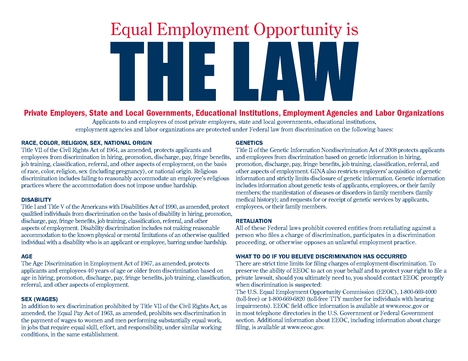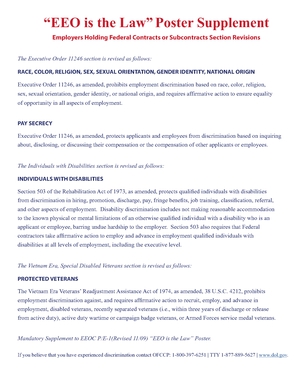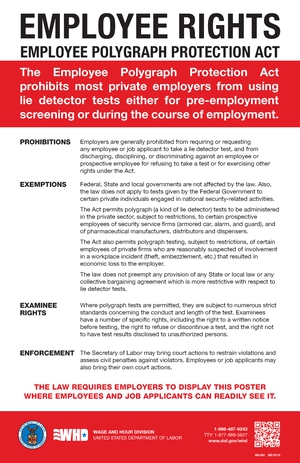How To Apply
Welcome!
Please create a job board account to apply for employment positions and access your application(s).
If you have applied to a position on our job board and received a notification that more information is requested, please log into your account and complete the missing information.
Don't see your dream job? Create a job board account to receive our RSS Job Post Feed and be notified when new jobs are posted.
Employment Opportunities Available Now!
Return to Human Resources